When i first open photoshop i needed to create a new document; i decided to make the page a A4 side as i wasn't sure how much room the logo would take up. i decided on two colours for this logo; these being Blue, purple and pink. again i have decided to stay with the same font as the other two, being never writer. again i will be making my own arrows and extra stamps to put on the font to make it look more like the logo's which i had designed on the planning sheets.
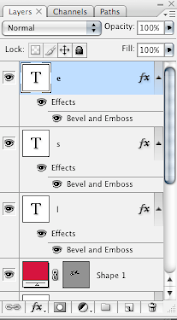 I have already started to use the different layers for all of the different letters and background.
I have already started to use the different layers for all of the different letters and background.Each letter on the page has its own layer as i wanted to be able to move the around to make it more jazzed up and then also would be able to change the colour of the letter and also then would be able to open up the layer style box to make changes and edit it through there.
As you can see there is a eye next to each new layer i decided that when working on one part of the logo i would then remove the eye; so i would only see the part which i wanted. underneath each layer i have extra effects which i have added to each of the layer to make it seem more professional
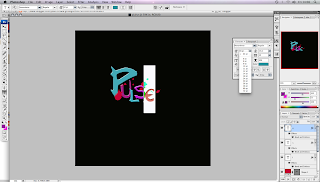
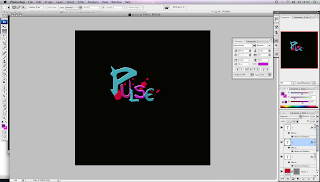
After this i decided to go and edit some of the text and see if i
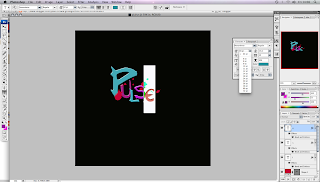
could change some of the colours to try and make them much more
brighter. i did this by being on the same computer which i have worked on throughout completing this unit. As i have saved thatfont to just one computer. As the layer was a text layer i was able to click on the text tool on the toolbar, after this i would then beable to get the chance to highlight the letter and then this would then allow metoo change the font size and colour
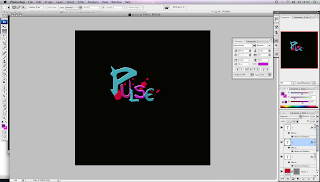
This is the screen shot after i had completed the changing of the colours to make them stand out much more. i made the 'E' a little bit more bigger so i was then able to have it the same kind of size as what i had my other ones as. I also made sure that the colours for each letters all matched and where they didnt i decided to change it by following the same steps as above.
After making these changes i have decided to leave it as it was and make it my final piece.
No comments:
Post a Comment