Labels
- Unit 2 C1 (4)
- unit 2 C3 (2)
- Unit 2 c4 (4)
- Unit 32 C1 (1)
- unit 32 c3 (3)
- Unit 32 C4 (5)
- Unit 54 C1 (2)
- Unit 54 c3 (8)
- Unit32 C2 (1)
Tuesday, 19 July 2011
Monday, 18 July 2011
Final Desgin of shred

this is my final desgin for shred; as you can see i have stayed with the same font on this logo aswell this now shows that all three of my logos have the same font type which is one of the aspects which will marry them into a 'family' of logo's. the same as before when i was making this logo i again thought about the target audience and the sorts of colours i would need to use to make them intrested in this radio station. i also needed to think about the background again on this logo as i needed to make it fit in with the name of the station so i decided to use a green explosion like tool to go in the background. i believed that this would show angry and shred! as its big and looks out of control.
overall i believe that this logo will be successful in the radio business as it is eye catching and eople will want to know more about this radio station and also the other two, which would them help all three radio station get the promotion which they need. again this radio station will have the merchidise to go with it and would have the same tyes as the other two logos.
www:
I believe that i have made this logo represent the type of people i want to have listening to radio station, the colours which i would of used would also relate to the target audience and would be bright enough to grab there attention with the colour.
The green behind the writing is a good effect and makes the writing seem like its poped out.
ebi:
the green was a little brighter and would therefore make the writing come out even more and grab the audience attention.
final desgin of Pulse

This is my final desgin of pulse; as you can see i have stayed with the same font type as i had for the logo 'BUZZ'. i thought this would help marry all of the logo's together and make them seem more of a 'family'. when making this logo i thought about the colours which i could use to make them appeal to the target audience more! i also needed to have something in the background this is where the paint spolges come into the desgin i thought that it has a jazzed up edging and would maybe look like it was pulsing.. i also thought that it could also represent the music.. as the music plays they move in and out in a pulsing fashion.
overall i believe that this logo will be successful in the radio business; as it is eye catching and people will want to know more about what'pulse' is. i would also create a wide range of merchindise like i did for the buzz logo to help promote the radio station and then would end bring all logos together now and again to show that they area family and come from the same produces
www:
the colours i used go well together and reach out to this radio stations target audience
the font matches the rest of the logo's so this makes them look like a family
ebi:
the background makes no sense to the word pulse and wouldnt be a typical thing you put as the background
Friday, 8 July 2011
Feedback for logo's
 During one of my lessons i decided that i would get feedback from other members of my class on what they think of the three different logo's which i had designed for the free different radio station, i gained both positive feedback as well as negative feedback. some points which my peers had made was:
During one of my lessons i decided that i would get feedback from other members of my class on what they think of the three different logo's which i had designed for the free different radio station, i gained both positive feedback as well as negative feedback. some points which my peers had made was:Friday, 1 July 2011
Final Designs: Buzz


 this is the male design for with the buzz logo on; as you
this is the male design for with the buzz logo on; as you 
Making of Pulse
When i first open photoshop i needed to create a new document; i decided to make the page a A4 side as i wasn't sure how much room the logo would take up. i decided on two colours for this logo; these being Blue, purple and pink. again i have decided to stay with the same font as the other two, being never writer. again i will be making my own arrows and extra stamps to put on the font to make it look more like the logo's which i had designed on the planning sheets.
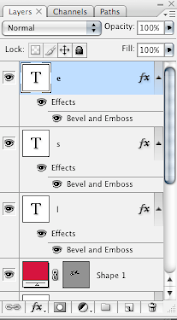 I have already started to use the different layers for all of the different letters and background.
I have already started to use the different layers for all of the different letters and background.Each letter on the page has its own layer as i wanted to be able to move the around to make it more jazzed up and then also would be able to change the colour of the letter and also then would be able to open up the layer style box to make changes and edit it through there.
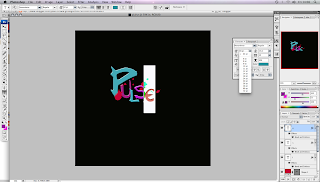
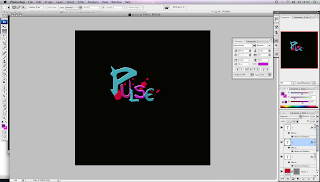
Making of Shred
As i wanted all of my logos to look like there from the same 'family' i decided that i would keep the font the same. therefore i would not need to go and look for a different font which would fit into the family. so again i decided i would use
 the never writer font type and then add my own effects to the fonts by the stamp tool which would then lead my final piece of work to look like the piece which i planned.
the never writer font type and then add my own effects to the fonts by the stamp tool which would then lead my final piece of work to look like the piece which i planned.As you can see
from this screen capture i have got a number of different layers, which i would be able to use and exprientmemnt with to see how i could maybe improve my idea from what it looks like on paper to what it looked like on the screen. In this screen shot i decided that i would want to click on the layer which is linked to the image which i behind the letters which make up the word sherd. now that i have all of the different layers when i click on a certain layer i will only be able to move, edit and delete the layer without making any changes to the other layers, which would then be able to stay the same.As i was already on the option to change and edit the explosion in the background. i thought i would be able to edit some of the colours in the layer style.

This screen shot involves a the layer style box, this box appears when you double click on the layer which you wish to edit. before i had the explosion in the background a green colour however i wanted to see what it would look like as a more metal like colour. so i decided to change it too see whether i would like it as much or not. however i decided that i would stick with the green colour as it brought the red and yellow more to life and would make the whole logo stand out more.
next i decided to add more of an effect to the 'S' at the beginning of shred. i wanted it be as eye catching as possible

so it would grab the target demographic of this radio station. over all by trying to make it stand out alot more i added bevel and emboss effect of contour and also stroke. This meant that i was then able to add a outer glow in a lighter shade of red than the colour inside of the 'S'
After looking at the i decided that i wasn't sure about the way the green over laid the bottom of the 'S' and covered the colour so i decided i would want the green too be behind the letters.

To make the green go behind the red i decided that i would drag the symbol layer to underneath the text layer for the 'S'. this would then allow the 'S' to be at the top of the green explosion. you can see this in the photo as the bottom of the 'S' has go s few yellow lines over, however i liked this effect as i thought it would tie in well with having the yellow font as well as the the yellow as a overlay.
Tuesday, 14 June 2011
Planning The Logo's
When we started to plan our work we had to make sure that we had a number of different options which we could pick. With making sure that they are all in the same family.
My first idea, was the 'arrow' idea. This consist of them each letter of the logo would have a arrow coming of it somehow, this is one of the main reasons i chose the three radio stations which i did as the lettering in the words were ones which had some straight edges; which would allow me to carry out my idea and have arrows on each letter.
I also wanted to make the background of the logo look more colourful; so i had to think about the different types of pictures which could relate to the certain words.
 is my three different ideas about my three chosen radio stations; as you can see that each of these are different colours and all have a different background apart from the background on buzz. when looking at all three of these logo when they are put together you can see where they are linking into each other. i have decided to put a 'pulse rate' behind the logo for the radio station called pulse; this is because it thought its reinforcing the name of the radio station, and also that i thought that new upcoming music could be featured on this radio station so it could also annotate there pulse rate and how there feeling when there music is being played. When looking at the sherd option i have put the background as if something was being ripped to pieces and also like an explosion. This is also to reinforce the name of the radio station but also to represent the music which is being played on this radio station. i aim to have more heavy mental, rock, punk, scene music playing on this radio station, and lastly i chose buzz to have popular chart music playing as it could give you a 'buzz' from listening to them. when you are out at partys or clubbing having a 'buzz'ing atmosphere. so i thought all of that linked in nicely with the name of the radio station.
is my three different ideas about my three chosen radio stations; as you can see that each of these are different colours and all have a different background apart from the background on buzz. when looking at all three of these logo when they are put together you can see where they are linking into each other. i have decided to put a 'pulse rate' behind the logo for the radio station called pulse; this is because it thought its reinforcing the name of the radio station, and also that i thought that new upcoming music could be featured on this radio station so it could also annotate there pulse rate and how there feeling when there music is being played. When looking at the sherd option i have put the background as if something was being ripped to pieces and also like an explosion. This is also to reinforce the name of the radio station but also to represent the music which is being played on this radio station. i aim to have more heavy mental, rock, punk, scene music playing on this radio station, and lastly i chose buzz to have popular chart music playing as it could give you a 'buzz' from listening to them. when you are out at partys or clubbing having a 'buzz'ing atmosphere. so i thought all of that linked in nicely with the name of the radio station.my other option didnt really look like a family; this is my second set of idea's:
 This is my second ideas as you can see that they do not link as well as the others did as a family. i tried buzz out by making each line of each letter would be a speaker. i thought this would link in well which the whole point of it being a radio station. however i believe that this would look rather tacky and not really reach out to the radio stations target demography, and would possibly only have a niche audience, the total opposite to what we wanted. the pulse logo; i still stuck with the straight writing with the multi-coloured background however i decided that i didn't really like this idea as much as i did the first ones. when i made the idea for number 2 of shred, i really liked my idea and believe that this could be better than the shred on the first idea. i personally like the idea of the the line underneath shredding into two lines and also the way it links to a musical note.
This is my second ideas as you can see that they do not link as well as the others did as a family. i tried buzz out by making each line of each letter would be a speaker. i thought this would link in well which the whole point of it being a radio station. however i believe that this would look rather tacky and not really reach out to the radio stations target demography, and would possibly only have a niche audience, the total opposite to what we wanted. the pulse logo; i still stuck with the straight writing with the multi-coloured background however i decided that i didn't really like this idea as much as i did the first ones. when i made the idea for number 2 of shred, i really liked my idea and believe that this could be better than the shred on the first idea. i personally like the idea of the the line underneath shredding into two lines and also the way it links to a musical note. once ive complete these two different i got another sheet of paper; and made notes about who the competition was for these radio station; i also used a number of different words and phrase to try and get more idea's i decided on the target audience in these notes; and also the types of music which these types of radio stations would have.
once ive complete these two different i got another sheet of paper; and made notes about who the competition was for these radio station; i also used a number of different words and phrase to try and get more idea's i decided on the target audience in these notes; and also the types of music which these types of radio stations would have.
Making Of The Buzz Logo
When i first open photoshop i needed to create a new document; i decided to make the page a A4 side as i wasn't sure how much room the logo would take up. i decided on two colours for this logo; these being White and Green.
i had also had to think of the right kind of font for these family of logos; i wanted to find one which was as closest to the font which i had designed on the planning sheets, however i couldn't find fonts like this on the websites which i used (da-font and 1001fonts) however i did come across one which i believed would work, if i added the arrows myself. it would then start to look like the fonts which i wanted it too on the planning.
the font which i chose is called: neverwriter
once if downloaded the font to the mac computer i then decided that i would then write Buzz, however because i wanted to have the letters at different points on the page, i had to make them on separate layers. i then started to add effect onto the lettering and also the arrows and stars which i had added to the logo.
 The first thing i decided on was too add another colour to the logo so it would make it more less manly and make it more of a unisex radio station therefore i decided to use the stroke effect and add a pinkish outline to the last two letters on the logo and also to make it stand out more. i decided that i wanted to make it three colours as i believed that this would make the logo more eye catching aswell, also when you say the word 'buzz' you hear the 'zz' more than the rest of the letters and also this makes it sound like what its went to be doing.
The first thing i decided on was too add another colour to the logo so it would make it more less manly and make it more of a unisex radio station therefore i decided to use the stroke effect and add a pinkish outline to the last two letters on the logo and also to make it stand out more. i decided that i wanted to make it three colours as i believed that this would make the logo more eye catching aswell, also when you say the word 'buzz' you hear the 'zz' more than the rest of the letters and also this makes it sound like what its went to be doing.  Then i decided to muck around with the B on the logo as decided to see if it would look any good with a pattern overlay; i decided that the best pattern overlay would of been the optical checkerboard, however when i looked at it on the actual logo i decided that it didnt fit in well with the whole theme behind this logo and wouldn't really reach out to our target audience; i think that it could of looked alot better if i had taken down the opacity as when it is showing us the example it is at 100%.
Then i decided to muck around with the B on the logo as decided to see if it would look any good with a pattern overlay; i decided that the best pattern overlay would of been the optical checkerboard, however when i looked at it on the actual logo i decided that it didnt fit in well with the whole theme behind this logo and wouldn't really reach out to our target audience; i think that it could of looked alot better if i had taken down the opacity as when it is showing us the example it is at 100%. i wanted too see if adding another effect to the 'Z' in the logo would make it look any better' i believe that i made the right decision; when i chose not to add this effect into the logo i went through the artistic, brush strokes; and sketch effect and none of them really fitting in with the rest of the logo. it would of also removed some of the colour which i didn't want as i believe that the colour was the main part of getting the mass audience which the radio station wants.
i wanted too see if adding another effect to the 'Z' in the logo would make it look any better' i believe that i made the right decision; when i chose not to add this effect into the logo i went through the artistic, brush strokes; and sketch effect and none of them really fitting in with the rest of the logo. it would of also removed some of the colour which i didn't want as i believe that the colour was the main part of getting the mass audience which the radio station wants.
TBC!
Tuesday, 24 May 2011
Tuesday, 22 March 2011
the grid animation TV ident

Theses are three of the other ideas of what we were planning to do; we wanted to stick to the theme of a rubiks cube and all of the different colours on the rubiks cube as this will help us relate to our target audience of 18-30 year olds.
This is the first idea; we have chosen to use stop animation as the main feature in this TV ident, and use a normal still digital camera. this
we have chosen to have a bit of film within the ident at the beginning of it; this would consist of as track in, track out shots to show the rubiks cube and where it is.means that in every second there will be 12 frames therefore there will be over 300 frames
if we wanted to have the full 30 seconds full of animation.

as this is animation we will not need to have make up or costumes, as the only things which you will see in the shot is the rubiks cube so this would be our only prop.
Final Cut: Putting IMovie and Live Type Together.
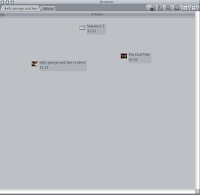 .
.Firstly i needed to export both of the pieces of words; into one place, i chose to save these exported files into the video work folder which is on the desktop. After this i dragged both of the files into the bowser window where i was able to view both of the files together in the two viewers, and we could see and decided on how
we want the final ident to look like once we had decided on how we wanted our final ident to look like we moved both of the files into the time line were we was able to combine both.
 Once we had put the livetype file other imovie we were able to render the movie together and export it as the final copy; and save it into the handing in folder.
Once we had put the livetype file other imovie we were able to render the movie together and export it as the final copy; and save it into the handing in folder.at the end of our session on final cut this is what we ended up with:
Tuesday, 15 March 2011











The storyboard above has been broken down into 4 sections so you can see a clearer description of what is going on. This ident idea also relates to The Grid in a clever way as it is represented through a rubix cube. In the above storyboard, 'Griddy Boy', the superhero, flies into Grid land to complete the dreaded rubix cube. With his reputation he completes the rubix cube with a variety of shots showing us this. After he has completed it the whole town congratulate him and he receives a certificate which has 'The Grid' on it.
This is a clever alternative ident idea as it relates to the current ident as at the minute no-one can complete and then a super hero comes along and saves the day. Its also creative as the rubix cube relates to the grid so there is relevance behind the idea. Its also keeps the viewer hooked as they want to find out whether the superhero completes his task.
There is a variety of shots being used in this ident such as an over the shoulder shot, and extreme long shot which keep the viewer interested in the ident as the camera is constantly changing and the mise-en-scene is continuously changing aswell.
Additionally the shooting schedule shows where our ident was going to be filmed, what costumes we would have needed and what props were going to be used, the actors and crew members involved.
Location
We chose these locations as the mac computer in a media room is the perfect location to film our fake TV report. The double doors outside the Jubilee wing was choose to film the end of the ident when 'Griddy Boy' receives his certificate for completing the rubix cube. An area with nothing in it was ideal for us to film the crowd for the ceremony at the end as he could fit a number of people in it and there was enough room in it to see them celebrating. The jubilee building itself was good as we are going to use it as a background for our animation of 'Griddy Boy' flying past buildings on his was to the rubix cube. A normal media room was chosen for the filming of the rubix cube as it continues the location from the previous ident (puzzle)
On Screen Graphics:
exporting work
Editting The TV Ident




Tuesday, 8 March 2011
Using different Fonts to make live type:
however when we went back to link our ident and the live type together it wasn't able to work, this meant that we had to go back and find the name of the font and re download and install it.
this is were it showed us that we needed to make sure that all of these fonts and all of our work should all be on one computer.
Friday, 18 February 2011
Thursday, 17 February 2011
uploading the work:
when importing we had to get the clips of the memories card which was in the camera we were using the previous lessons.
we started by openning the latest version on imovie as this is the only way in which we could upload the clips from the camera, due to the amount of clips which were already on the memories card it was a long winded process.
after this we moved into the older version of imovie where we transfered all the clips to after this we saved the project to make sure we would be able to access our clips for the next lesson.
the following lesson i sat down and cut all the clips into the right parts by using command [t] after this i placed the clips into the timeline were i was able to cut them even future and be able to make sure the whole ident was 30seconds or less as this is recommended amount of time for an ident.
in the end it turn out that the TV ident was 27seconds, this allowed us 3 seconds which we would be able to insert out on screen graphic (logo) and also the voice over
Tuesday, 15 February 2011
Filming of the TV ident for The Grid:
we decided to work within the school area as this would mean we would have more time filming than getting to another place. We choice to use a meeting room which is located within the school, we had already booked to use this room and couple of weeks before hand.
period four we turned up to the lesson where we collected our camera and tripod. we then made our way to the meeting room to begin the filming.
Once we got into the meeting room, we took out our storyboards and decided on what shots we should do first, after setting up the camera on the tripod we were ready to go.
we started with a number of different shots of the rubiks cube, we choice to do this due to the fact that once we had uploaded the shots to imovie we could choose which shot would look the best on the screen.
we did this with all of the shots which we did as we wanted to make sure that we could pick the best well framed shot. we also did our shots from different angles to see if this would make any difference to how it would make the target audience feel towards the channel.
After a break we came back and decided to go and get some cut away to try and hope that the these would make the TV ident flow better.
Tuesday, 8 February 2011
Props:



As the TV channel is called the “The Grid” we have chosen to use an Rubik’s cube in our TV ident, we have chosen to do so because when looking at the face of a Rubik’s cube you will see it is that’s all of the faces are made up of grids and also the whole puzzle but together is also a grid.
The Rubik’s cube is very colourful and consists of six colours these are; red, blue, orange, green, white and yellow, the aim of this game is to get all of the colours on there own sides. As everyone knows this can be very challenging and also can take some time to do. Within our ident we have chosen it to create itself.
The main purpose of choosing a Rubik’s cube was because it is very colourful and also it represents most people, the Rubik’s cube is a very 80’s toy and is enjoyed by all ages. And also has many sides to the cube, and are many different ways which you can solve it. This could indicate that “The Grid” contains many different things and is very diverse .
Graphics:

the graphics for our TV ident for "The Grid" as you can see we have done a range of different colours and also different styles. we are going to try and recreate these on either photoshop or livetype. we have also decided that the one with the tick next to it is the one which we are likey to go ahead and use, we chose this as we wanted the logo to fit in with the kinds of idents which we will be using. and also in in a rubiks cube fashion. however we were thinking about changing the colours and also the font which we will be using.
Casting:
myself and george will be the people who will be starring witin the TV Ident. aswell as starring in the Ident we will also be filming parts and editting it on the ident.
Ben will be filming most of the scenes as both me and george will be starring in them.
we chose myself and george as we wanted the target audience to see peoeple like themseleves on the televisio which would then make them want to watch "The Grid"
Friday, 4 February 2011
Tuesday, 1 February 2011
Locations






